Memory
Installation
Installing
memory is quite simple. Find the SDRAM banks on your motherboard,
they should look similar to the banks below. Notice the memory
banks has a white clip on each side. Make sure you release
the clips so it bends to each side.
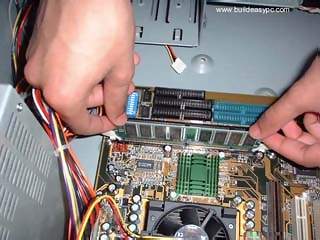
Hold
each corner of the SDRAM placing it on top of the bank 1.
You will notice that the SDRAM has a cut at the bottom side,
it is there to prevent the memoy going in the wrong way round.
If you are holding the SDRAM the incorrect way you will not
be able insert it. Gently push down the SDRAM and it should
clip on to the memory bank. The two white clips will now become
straight holding each corner of the memory. If you have more
that one SDRAM perform same steps as above but placing the
SDRAM in memory bank 2 and so on.>>Back
to Installation |
