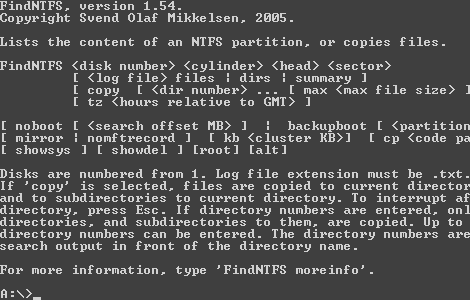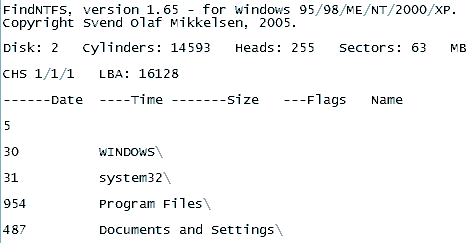|
|
|
|
|
Hard
Drive Data Recovery Page - 4 Freeware Data Recovery Programs FindNTFS Free NTFS data recovery tool. Lists the content of an NTFS partition, or copies files.
To use FINDNTFS, Download and extract it on c:\. and start windows version by typing findntfs.exe. if you can not boot to your windows you will need to start your system with Windows 98 Startup Disk, Make sure you have copy of findntfs.exe on that disk.
You can get a list of NTFS files and directories on the drive you are attempting to recover from by typing in the command prompt: FINDNTFS X 1 1 1 c:\filelist.txt files The X should be replaced with the number of the hard drive you are reading from. If you have only one Drive, it will be 1. But if you have transferred your hard drive in to new system then it should be 2. FINDNTFS program will now try to search the entire specified disk for NTFS files, and output the file list to a text file. Once saved you can view the log file, which should look something like this.
Now Search in this text file for the directory you looking for. There is Directory order number on left, Note down the number of that directory before proceeding on with the next step. To recover files, you need to use the copy command. It will only save recovered files into the directory where the findntfs.exe is located, so make sure you have enough space available on that drive to hold your restored files. Now type: FINDNTFS X 1 1 1 copy 954 Replace 954 with your directory choice, You can enter up to 10 directory numbers. If you do not enter a number, It will attempt to restore and copy all NTFS files on the selected disk. Now check the recovered files to make sure they are not corrupted. |
Networking |
Internet |